Looking for ways to stop McDonald’s take-out orders? you’re in the right spot. Ordering your favorite meal from McDonald’s is easier than ever with the McDonald’s app. However, life can be unpredictable, and you might need to cancel an order. In this article, we’ll guide you on how to cancel mcdonalds mobile order after payment, ensuring a seamless experience.
Can I cancel McDonald’s app order? No, you can’t directly cancel your McDonald’s app order through the app. But call the restaurant ASAP and explain your situation. They might help!
The challenges of Cancelling an Order on McDonald’s App
McDonald’s app offers a convenient way to place orders, However, if you’ve had a change of heart, you might be wondering “How do I cancel a McDonald’s online order?” Don’t worry; we’ve got you covered, just follow the steps below to cancel a McDonalds mobile order.
Customers have reported difficulty canceling McDonald’s app orders, leading to frustration and inconvenience. Some users have encountered issues with the app interface or have experienced delays in processing cancelation requests, resulting in unwanted charges or wasted food. This has raised concerns about the ease of use and customer service associated with the McDonald’s app.
Note: McDonald’s app allows users to cancel orders only before they are sent to the restaurant for preparation. Therefore, prompt action is essential when canceling your order.
Difficulty Canceling McDonald’s App Orders
McDonald’s customers often face challenges when trying to cancel their app orders. One of the primary issues is the absence of an in-app cancellation option, which can be frustrating for users who need to modify or cancel their orders promptly. This lack of functionality can lead to order errors, wasted food, and dissatisfaction among customers.
Update: No Cancel Order button? But don’t Panic!
If you can’t find the cancel order option on the app, you can contact the restaurant directly to cancel your order. Find the restaurant’s phone number using the restaurant locator and call them to cancel your order.
If you can’t cancel your order, don’t worry. If an employee doesn’t process your order in the system, you’ll get a refund. Refunds are usually issued within 24-48 hours, unless the order is fully processed in the system. See the screenshot below
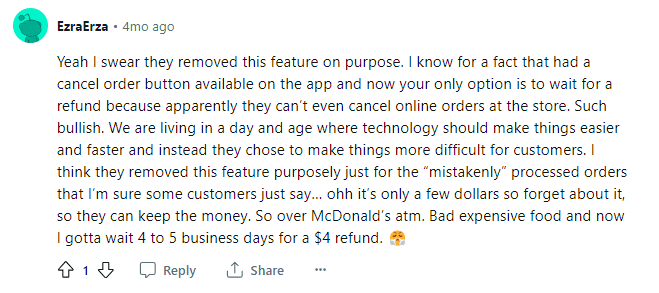
Source: Reddit
Methods for Cancelling Your MacDonald’s Order
- Calling the McDonald’s Restaurant.
- Contacting McDonald’s customer service directly.
- Using a third-party delivery service app’s cancellation feature.
To cancel your McDonald’s order on a food delivery app
To cancel your McDonald’s order made through a delivery app like DoorDash, Grubhub, or Uber Eats, here’s a rundown of the steps you can take for each of these popular platforms:
1. How To cancel an order on Uber Eats:
To cancel your McDonald’s order on UberEats;
- Open the app and tap “Orders” on the bottom menu.
- Go to the “Upcoming” tab and find the order.
- Tap “Help” in the upper right corner, then select “Cancel Order”.
- Confirm the cancellation when prompted.
- Note that refunds are guaranteed only if the restaurant has not accepted the order yet.
- If needed, log into the Uber Eats website and contact support to cancel the order.
2. How To cancel an order on DoorDash
To cancel your McDonald’s order on DoorDash;
- Open the DoorDash app on your device.
- Go to the “Orders” tab and select your order.
- Tap “Help” in the upper-right corner and choose “Cancel Order”.
- Follow the on-screen prompts to cancel your order.
- Alternatively, in the “Order Details” section under “Help”, click the “Cancel Order” button.
- If the order hasn’t been confirmed by the restaurant and no Dasher has been assigned, you may get a full refund.
- If either the restaurant has confirmed the order or a Dasher has been assigned (but not both), you may be eligible for a partial refund.
- Contact DoorDash support for further assistance with your order.
3. How to Cancel an Order on Grubhub
To cancel your McDonald’s order on Grubhub;
- Open the Grubhub app and go to “Orders.”
- Select your current order and tap “Help” in the upper-right corner.
- Choose “Cancel Order” from the list and state the reason.
- Tap “Chat With Us” to connect with Grubhub support.
- Support will review your order and inform you if cancellation is possible.
- If you cancel before the restaurant prepares your food, you should receive an immediate refund.
- If the food is already prepared, find the restaurant’s phone number and contact them directly.
- For refund inquiries, call Grubhub support at 1-877-585-7878.
It’s worth noting that the exact steps may vary slightly depending on updates to the apps’ interfaces or your device. If you have any issues, contacting customer support for the specific delivery app would be your best option to ensure a seamless cancellation process.
Alternative Options for Managing Your Order
1. Contacting the Restaurant
- Locate the phone number for the specific McDonald’s location where your order was placed.
- Explain your situation to a restaurant representative and inquire about the possibility of canceling your order.
- Be polite and understanding, as staff discretion plays a role in such situations.
2. Modifying Your Order (if applicable)
- In some cases, the app might allow modifications to your order before it’s processed for preparation.
- Explore the app’s functionalities to see if adding or removing items or changing specific options is possible.
- This might not be a complete cancellation, but it can help adjust your order if minor changes suffice.
3. Considering Order Status
- The success of cancellation attempts often depends on the order’s stage in the preparation process.
- Orders that haven’t yet gone into production have a higher chance of being canceled compared to those already being prepared.
Tips for Efficiently Cancelling Your McDonald’s App Order
- Act Promptly: After placing your order, act quickly if you need to cancel it. Time is of the essence when it comes to modifying or canceling orders.
- Be Courteous: When communicating with restaurant staff to cancel your order, always be polite and understanding. They are there to help, and a friendly approach can make the process smoother.
- Stay Organized: Keep your order details handy, such as the order number and items ordered, to provide quick and accurate information when requesting a cancellation.
- Explore Alternatives: If canceling the order is not feasible or there are complications, consider alternative solutions such as modifying the order instead of canceling it entirely. Flexibility can help resolve issues efficiently while still satisfying your needs.
Can’t pick up your order? Contact the restaurant to ask for a refund
Unsure how to get a refund on the McDonald’s App? Here are the steps to guide you through the process!
- Use the restaurant locator to find the phone number of the restaurant from where you ordered your food.
- Reach out to the restaurant for assistance because payment is usually charged at the time of placing the order.
- After calling the restaurant, promptly contact your bank as they might be able to assist you in removing the charges from your account.
How to Remove the order items from your cart if your order is still pending.
If your order is still pending, you should remove the items from your cart. To do this, locate the brown bag in the upper right corner of the app and tap on it. Then, click on the edit icon and select the delete icon next to the items you want to remove.
After making the necessary changes to your order, click on “Save” at the bottom of the screen. However, if the order has already been charged to your account, it is recommended to call your bank and request the charges to be removed.
how to get a refund from McDonald’s app
After successfully canceling your McDonald’s app order, the next step is to request a refund if you’ve already made a payment. McDonald’s app refunds are typically processed within a few business days. Please note that the exact refund process may vary depending on your location and region.
It’s important to approach order cancellations with genuine reasons, as this may impact whether or not a refund is granted. When you contact customer care to request a refund, be prepared to provide a valid explanation for the cancellation.
McDonald’s app stuck on old order? Get quick fixes for issues with old orders on the McDonald’s app
Frequently Asked Questions (FAQs) on how to cancel a McDonald’s mobile order.
1. Can I Cancel an Order After Payment?
Yes, you can cancel your order on the McDonald’s app after payment. However, make sure to do so before your order is prepared.
2. Are there any guarantees for successful cancellation?
No, successful cancellation depends on various factors like order status and restaurant discretion.
3. What is the typical cancellation window for a McDonald’s app order before it gets prepared?
Typically, the cancellation window for a McDonald’s app order before it gets prepared is relatively short. It’s best to act quickly and cancel your order as soon as possible if you change your mind.
The exact timeframe may vary, so it’s recommended to check the specific cancellation policy within the McDonald’s app or contact customer support for accurate information.
4. What happens if I cancel my McDonald’s app order after the preparation has started?
In most cases, once the restaurant starts preparing your order, it may not be possible to cancel the order, and you may still be charged for it. However, it’s best to contact the customer support of the specific McDonald’s location that you ordered from to inquire about their cancellation and refund policies to get accurate information.
5. Can I get a partial refund if I cancel my McDonald’s app order after preparation has started?
Refund policies can differ based on various factors, including the restaurant’s specific terms and the stage of the order. Generally, if an order is canceled after preparation has begun, obtaining a full refund might not be possible. However, partial refunds or credit for a future purchase might be offered by the restaurant or the app’s customer service team.
Contact the customer support of the specific McDonald’s location you ordered from to inquire about their specific refund policies and see if any exceptions can be made in your case. They will be able to provide you with the most accurate and up-to-date information.
6. How Long Does It Take to Receive a Refund after I’ve canceled a McDonald’s mobile order?
Refunds for canceled orders are typically processed within a few business days, depending on your payment method.
7. Are There Any Fees for Canceling an Order?
No, McDonald’s app cancelations are usually free of charge.
8. Can I Modify My Order After It’s Been Placed?
Yes, you can make changes to your order through the app if you don’t want to cancel it entirely.
9. What happens if I don’t cancel my order and don’t pick it up?
You might still be charged for the order, as payment is typically processed at checkout within the app.
10. How to Contact McDonald’s Support for Order Issues?
If you encounter any challenges while using the app or have questions about canceling orders, you can contact McDonald’s customer support through the app for assistance.
Additional Considerations when canceling an order
- Timeliness: Prompt action is crucial for increasing the likelihood of successful cancellation.
- Alternatives: If cancellation proves impossible, consider alternative solutions like gifting the order to someone else or donating it to a local charity.
- Future Updates: Be aware that McDonald’s app functionalities might evolve in the future, potentially incorporating a direct cancellation feature.
Conclusion
While directly canceling your McDonald’s app order through the app isn’t currently possible, contacting the restaurant and exploring alternative options can help you manage the situation. Remember to act promptly, be courteous when contacting the restaurant, and consider alternative solutions if cancellation proves unsuccessful.
By following the simple steps outlined in this guide, you’ll be well-equipped to cancel your McDonald’s app order when needed, allowing you to enjoy your meals your way.
Disclaimer: Please note that this article is crafted based on the author’s expertise and Knowledge. It primarily covers fundamental and widely accepted practices for resolving problems with mobile apps and other tech-related issues. It’s important to clarify that SmartFixAdvice does not offer any assurances of resolving your tech-related problems, nor does it accept responsibility for any potential losses or damages. We encourage readers to apply these techniques at their discretion. Should you encounter any issues or wish to provide feedback, please don’t hesitate to utilize the ‘Contact Us‘ form to reach out.

